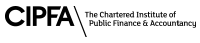IT leaves a huge carbon footprint that not only harms the planet, but also wastes money. However, there is now technology available that enables organisations to reduce their energy consumption
According to a recent Cabinet Office report, IT is responsible for up to 20% of carbon emissions generated by government offices — around 460,000 tonnes a year (equivalent to more than 84,000 cars). Reducing the energy consumption of IT therefore becomes an ever more important part of efficiency, as well as a principal component of reducing our collective carbon footprint.
Public sector organisations have an opportunity to demonstrate both environmental and financial leadership by taking a few simple energy-saving measures, such as setting up processes to reduce the energy consumption of PCs that are not being used.
It is estimated that three in ten workers in the UK do not always switch off their machines when they have finished work for the day. If an organisation with 10,000 computers leaves them on all night for one year, it will cost around £168,000 and emit more than 800 tonnes of CO2.
Peterborough City Council, which has 4,500 staff, estimated that 30% of PCs were left on overnight. It tried educating users and had a ‘shut down’ policy in place, but the perception that machines that went into standby mode were automatically turned off remained. The council then implemented a system for automatically switching off desktop computers outside working hours, which it estimates has saved £50,000 per year in electricity.
IT hardware is often underused, with some hardware running at less than 10%—15% of capacity. Virtualisation is a technology that is being widely adopted to provide more flexible management, reduce power consumption and significantly reduce the space required to house equipment. In simple terms, it enables the IT team to reduce the amount of hardware required by using software tools that will run multiple applications and multiple operating systems on the same machine.
The most common form of virtualisation is the consolidation of servers. Traditionally, each software application has had its own server, a computer that stores and shares files and programmes for many users, together with the operating system to run the application. Virtualisation means that a single machine can now operate as several servers simultaneously.
The Windows Greenside Virtualisation project, which was completed in April 2007, enabled BT to achieve a server consolidation ratio of 15 to 1. With around 1,400 fewer servers to power and cool, the company has been able to cut its energy consumption by more than 5,000 megawatts per hour, which accounts for annual savings of almost £800,000. BT has saved a further £750,000 per year on data centre floor space costs and has also dramatically reduced its IT managed services bill. The benefits of virtualisation can be significant, but be wary of the hype and overambitious claims.
If you can remember the 1970s, you will probably find it easy to understand the concept of ‘thin’ client computing. During this period, the computer was a huge mainframe that lived in a special air-conditioned environment and computer users only had terminals on their desks — a screen and keyboard that connected to the mainframe.
Today, a ‘remote client’ looks just like a normal computer. It has a mouse, a screen and a keyboard and it runs the usual office and Windows applications. But, like the old-fashioned terminals, it has no moving parts, no hard disk and no processor. As a result it is cheaper, quieter and more reliable.
The big difference is in the data centre where the processing happens, which could be in a different building or even a different country. Powerful virtualisation servers as described above then create a PC environment for dozens of users at a time.
A basic thin client terminal can draw as little as six watts when in use — that’s less than 5% of the power usage of a standard desktop PC.
So, for every desktop in your organisation, you can power over 20 thin clients. It also means that less air conditioning is required than in offices equipped with conventional PCs.
Because of remote/thin client computing, IT departments can install new software and carry out maintenance without having to visit each PC. Plus, as everyone’s files are stored centrally, they can be backed up properly, which means that staff do not lose valuable data if they mislay their laptops. In addition, if a disaster happens, staff can be moved to a different location and still access their personal files and applications.
Organisations should ask themselves if there is scope to use these technologies to reduce costs, be more efficient and cut carbon emissions.
John Thornton is an independent adviser and writer on business transformation, financial management and innovation and executive director of e-ssential Resources. [email protected]